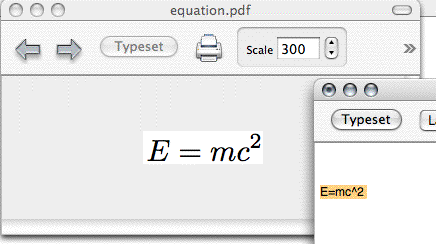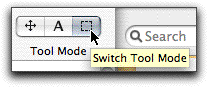mail: 
Import equations into Keynote
This page explains how to write and import equations into Keynote.
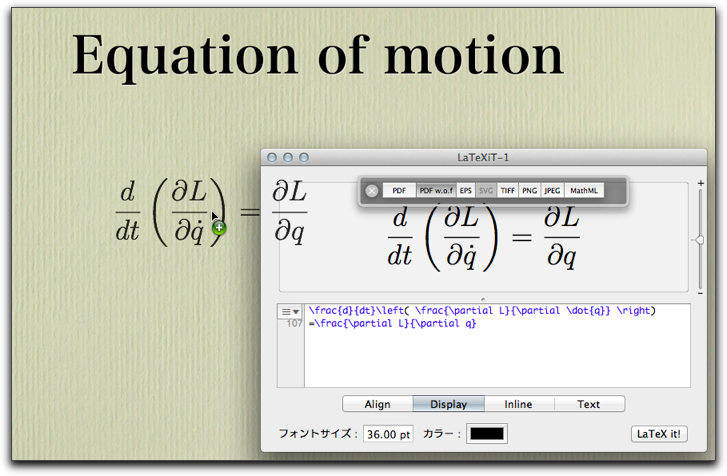
Many PDF previewers support Drag&Drop or Copy&Paste feature.
LaTeXiT
LaTeXiT is the most convieniant program to write and import
equations into KeyNote.
LaTeXiT is a graphic interface for LaTeX.
http://chachatelier.fr/latexit/latexit-home.php?lang=en
LaTeXiT is included in the distribution of MacTeX.
http://www.tug.org/mactex/
- To import the equation into KeyNote;
drag and drop the typesetted equation into the KeyNote.
(above figure)
- To bring back the equation to LaTeXiT;
drag and drop the ``pasted-image.pdf'' in the KeyNote to LaTeXiT.
See the figure below.
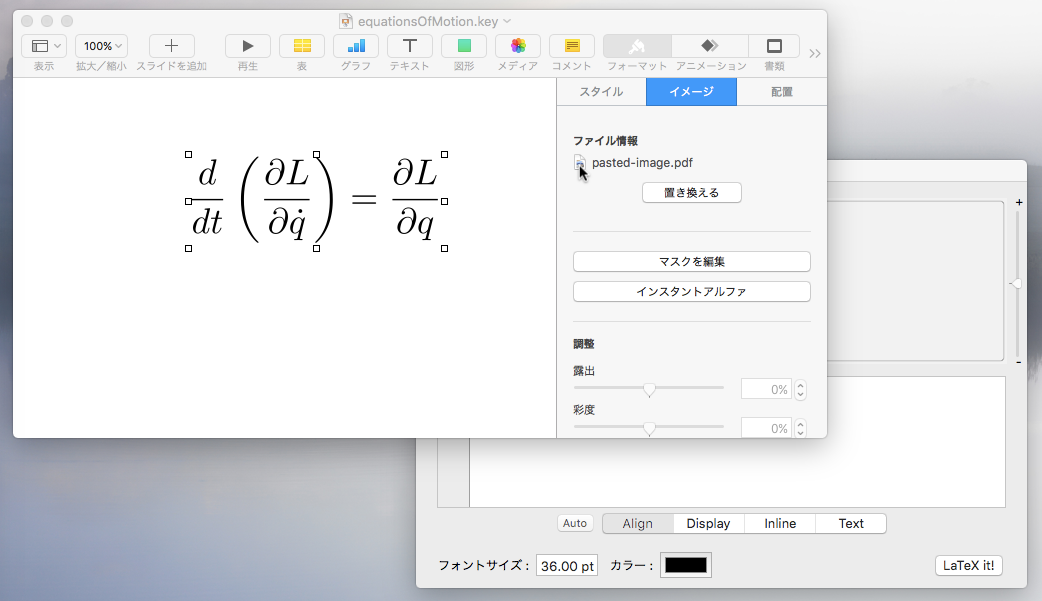
This works fine!
Other applications
For years,
I use only LaTeXiT to write equations in KeyNote.
So, the following informations may old.
TeXShop
Witten by
Richard Koch, Dirk Olmes
with contributions by Mitsuhiro Shishikura, Seiji Zenitani, Isao Sonobe
and Many Others.
To get and install TeXShop,
visit
http://darkwing.uoregon.edu/~koch/texshop/texshop.html
- You can drag and drop equations from the TeXShop's preview window.
- Dropped equation keeps magnification (scale) in the preview window.
To do this,
we have two methods.
The first method is
to use TeXShop as a TeX editor and previewer:
- Typeset whole document which includes equations using TeXShop,
as you usually do so for writing manuscript.
For example
\documentclass{article}
\begin{document}
\[
E=mc^2
\]
\end{document}
- In the preview window of TeXShop, choose ``selection tool'' in the tool bar.
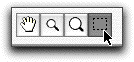
- Set magnification (Scale) as you like.
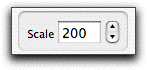
- Then, select equation, drag&Drop the selected equation to the Keynote window.
If you already have a PDF file, you can Drag&Drop the PDF file to the TeXShop icon
to open the PDF file.
You can Drag&Drop PS file to TeXShop icon to make PDF file.
I'm using TeXShop to write manuscripts.
So, this method is very convenient to me.
Just open the manuscript by TeXShop,
set the magnification,
then repeat Select&Drag&Drop.
The second method is to use TeXShop Macro
written by Seiji Zenitani:
- Visit
http://macwiki.sourceforge.jp/wiki/index.php/TeXShop/Misc
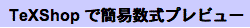 (This page is written in Japanese),
and follow the instractions there in.
(This page is written in Japanese),
and follow the instractions there in.
- Then, select the TeX command which describes an equation, then hit pre-defined key combination
to get the equation in TeXShop's preview window.
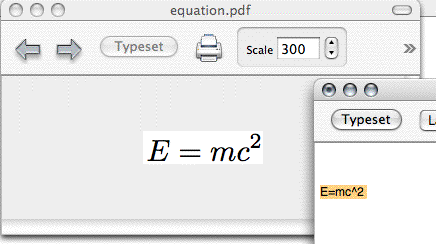
- In the preview window, hit command+A (Select All), then Drag&Drop or Copy&Paste
to the Keynote window.
In this method,
it would be convenient to pre-set the magnification scale.
You can set this paremeter in the preference window.
Preview application
If you already have PDF or PS file of equations,
you can use Preview application
which is bundled in OSX.
- You can Copy&Paste equation into the Keynote window.
- Even you set the magnification using ``Zoom In'' button,
pasted size is stay original.
You can change the size of the pasted eqiation in the Keynote window.
Just drag the corner of the equation or set the size in the ``Inspector'' window.
To do this,
- Drag&Drop the PDF or PS file to the Preview app's icon.
- Choose the ``Selection Tool'' in the tool bar of the Preview app.
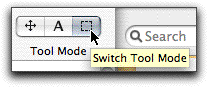
- Select equation, then Copy&Paste to the Keynote window.


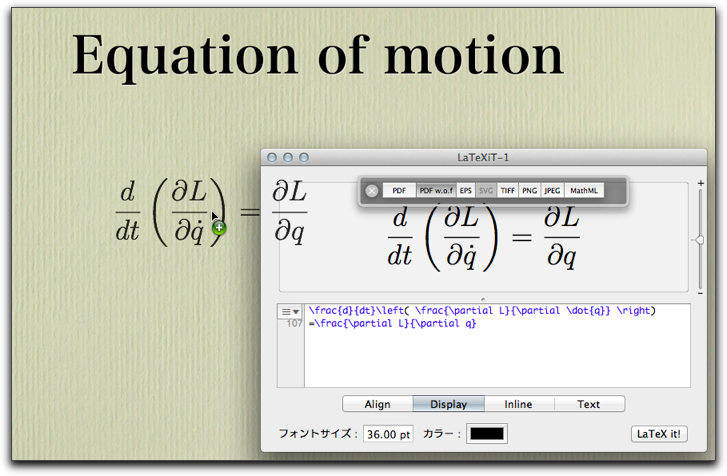
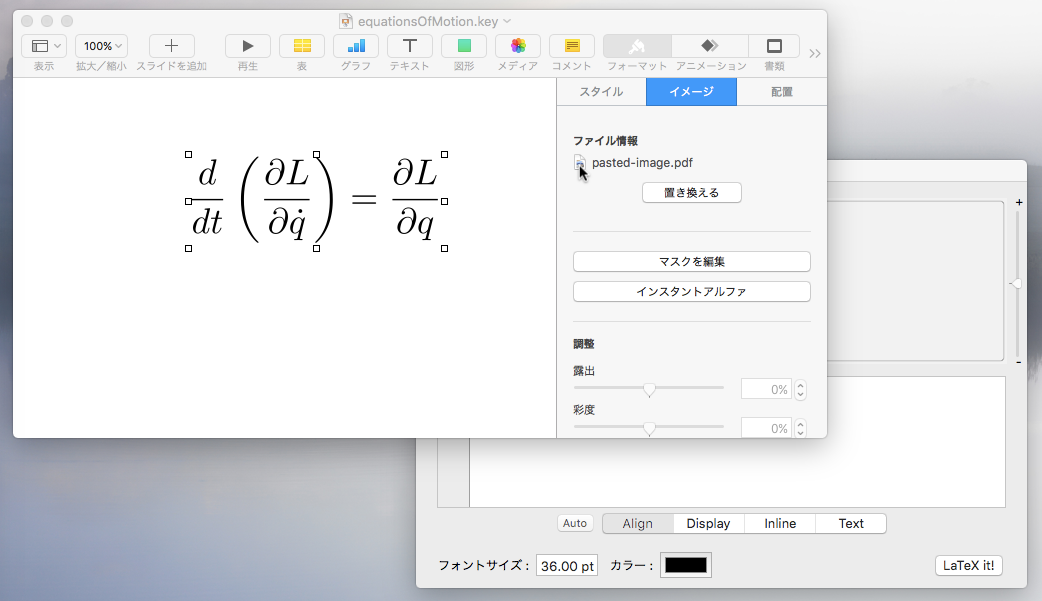
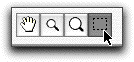
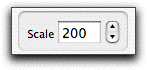
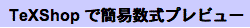 (This page is written in Japanese),
and follow the instractions there in.
(This page is written in Japanese),
and follow the instractions there in.